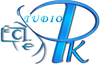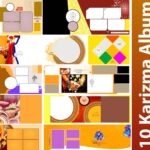Album Quicker PRO 6.6 – The Best Album Designing Software for 32-bit and 64-bit windows. Album Quicker is a full offline installer standalone setup and the program is working perfectly fine without any problem. You Can See More Album Design Software.
Overview of Album Quicker PRO V6.6 Album Designing Software
Album quicker Pro 6.6 provides extremely useful and helpful key features to enhance your creativity and speed up your album designing and editing workflow. Album Quicker PRO works with all market PSD templates. And besides, it will work with all Adobe Photoshop versions CS2 To CC 2023. You Can See More Album Design Software.
Why is Album Quicker Best For You?
Work and manage multiple projects easily in the wedding season.
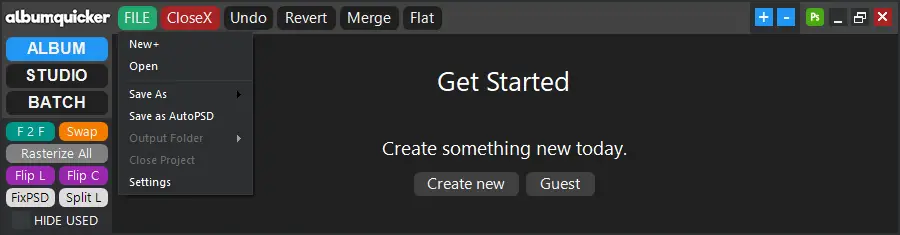
Everything you need to boost up your creativity is available under Album Tab.
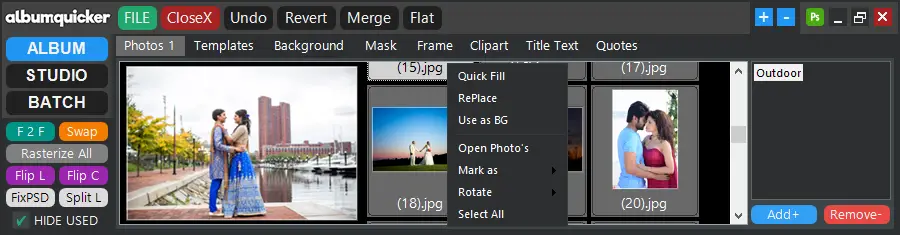
Automatically design your album pages using the AutoFill option.
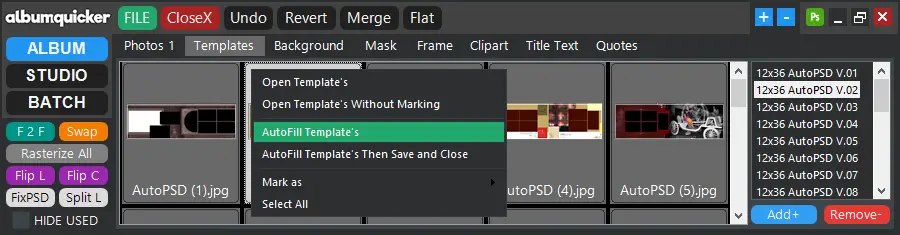
Easily retouch and edit your photos, change BG & replace sky under STUDIO Tab.
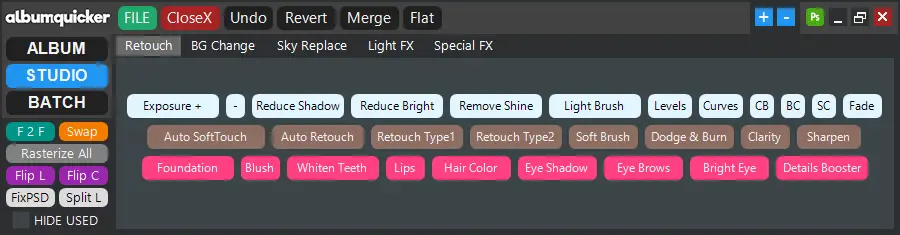
Apply lots of Light FX or Awesome Special FX from the STUDIO Tab.
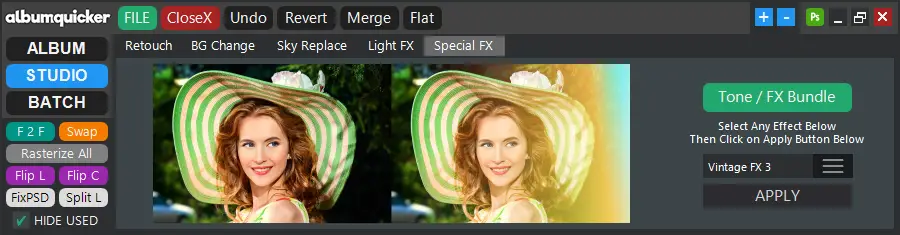
Batch correction & retouching, plus batch raw converter available under Batch Tab.
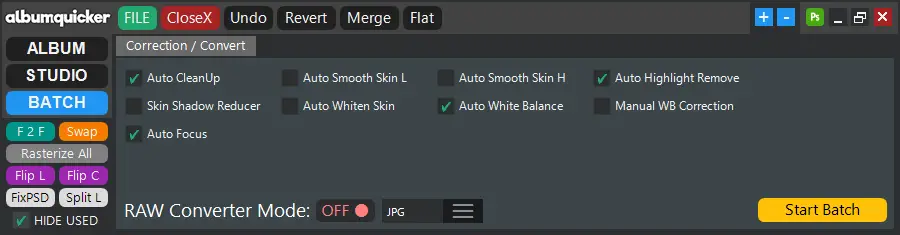
Album Quicker PRO has got various different options such as One Click Quick Fill option and the One Click Select Fill option which will let you select any area with any selection tool and fill the photo easily. You can also add quotes and backgrounds to your albums easily with just a single click. You can also replace the sky in your photos and then can apply a new sky again and again after processing with one click. It has also got the Batch option which will allow you to apply the required effects to all of your photos at the same time. Once the album is created you can save it in JPG and PSD format. You Can See More Graphics & Design.
Album Quicker PRO 6.6 Features
- Works with All Available Market PSD
- One-Click Quick Fill Option
- One-Click Select Fill (Select any area with any selection tool & fill the photo easily)
- One-Click Replace & Fit 2 Frame
- One-Click Mask (No need to remove or delete old mask)
- One-Click Split Merged Layer to Multiple Layers(For easy filling process)
- One-Click Swap Photo Between 2 Frame or Layer
- One-Click Flip All Selected or anyone Photo and also Canvas
- One-Click Photo Cleanup Kit for retouching
- One-Click Apply Any Light Leak, Bokeh, or Sparkler Light FX with a single button
- One-Click Apply Any Quotes, PNG Cliparts, Backgrounds
- One-Click Sky Replacement and also apply new sky again n again after the process
- One-Click Lot of Effects available in Effect Panel (eg: Oil Paint, Gold Highlight, etc)
- One-Click Save in JPG and PSD both and also you can save separately
- The awesome Batch option you have never seen before apply what you want in all your photo in One Click (For Normal Correction Work)
System Requirement:
Windows XP / Windows 7 / Windows 8 / Windows 10
Microsoft .Net Framework 4.0
Adobe Photoshop CS3 to CC2020 Version Supported
2 GHz or faster, 32-bit (x86) or 64-bit (x64) processor
2 GB RAM or above, 200 MB available hard disk space for the program